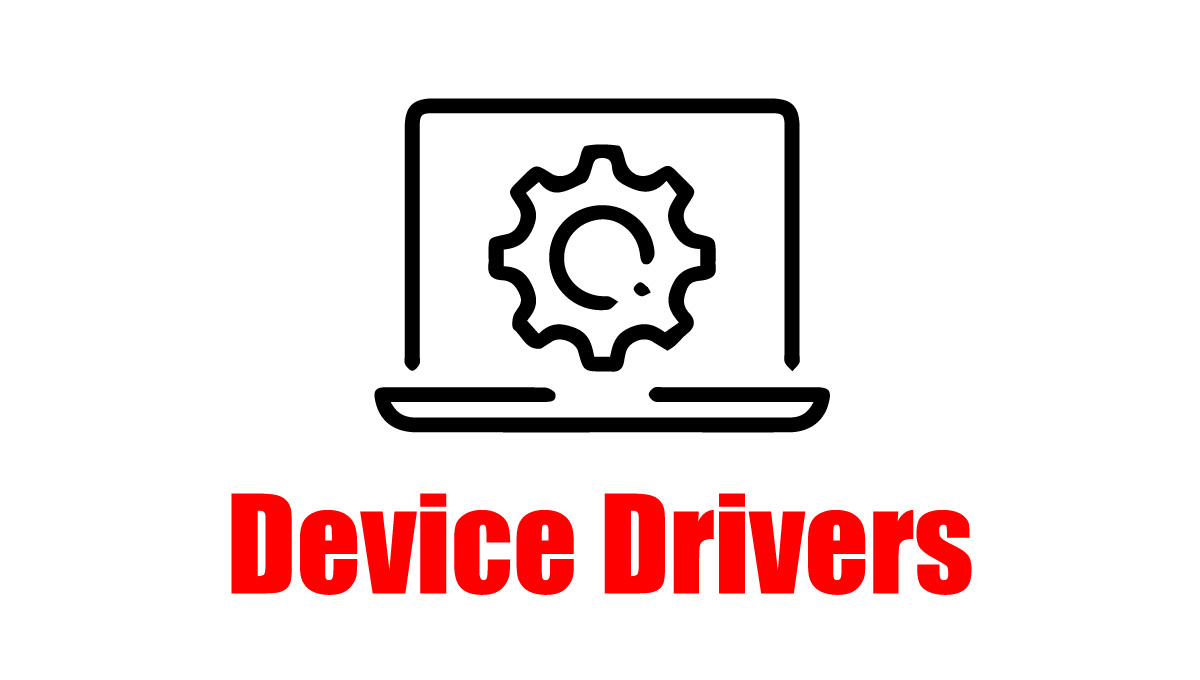What is Device Drivers? and How To Install Device Drivers?
Many of us know about Device Driver again much confusion, what are device drivers actually? With that. With a definition of Device Drivers, we can easily explain that, Device Driver is a program that is externally attached to the computer while operating the computer to run the computer.
There are many types of device drivers. For example, Video Cards, Sound Card, USB Ports, and many more things are installed while working on the computer. These are also called Device Drivers.
How to Device Drivers Work?
As we already know, Device Drivers are external software or programs that are attached to the computer in a different way. Device drivers are used to connecting or communicating with computer operating systems and hardware devices.
The device driver needs to be installed separately. We will show it in the next steps, Steps By Steps. We will manually install the Driver and show it through the software.
How to Install Drivers?
We have all already discussed what Drivers are. Drivers are software that is connected to work with PC. If your drivers do not work correctly, check to see if they are correctly installed. Many times your drivers do not work as a result of not installing properly.
Also, when it comes to Drivers Update, always update your Drivers. Many times Windows takes automatic updates. Again, many times if you do not have drivers, you have to update manually. Here you need to download Drivers.
Read More: Best Antivirus Software
Download the Drivers
If you want to download Driver, then you have to download Drivers on the website of the manufacturer of your PC first. To do this, search for the model of your PC from the Manufacture Company Website of your PC, then search. Then Download Latest Drivers.
How to Install the Drivers?
After downloading the drivers, you will see that your drivers are in the “.exe” or “Zip” format. If it is in Zip Format, then unzip it by right-clicking the mouse. Then find “.exe.”
And if it is in the “.exe” format, then you don’t have to do any of the above. You double click on the file. Then click on Install Button to easily install.
Then follow the next steps, step by step.
- First, go to your Device Manager, for this go to the search option on your computer and search, “Device manager.” Then go to Device Manager.
- Then find your device from the device manager to install Driver. We chose as an example!
- Then right-click on the device on which you will install the Driver, then click on “Update driver software.“

- Then from the new window below, select “Browse my computer for driver software.“

- Then click on “Let me pick from a list of device drivers on my computer” from below.
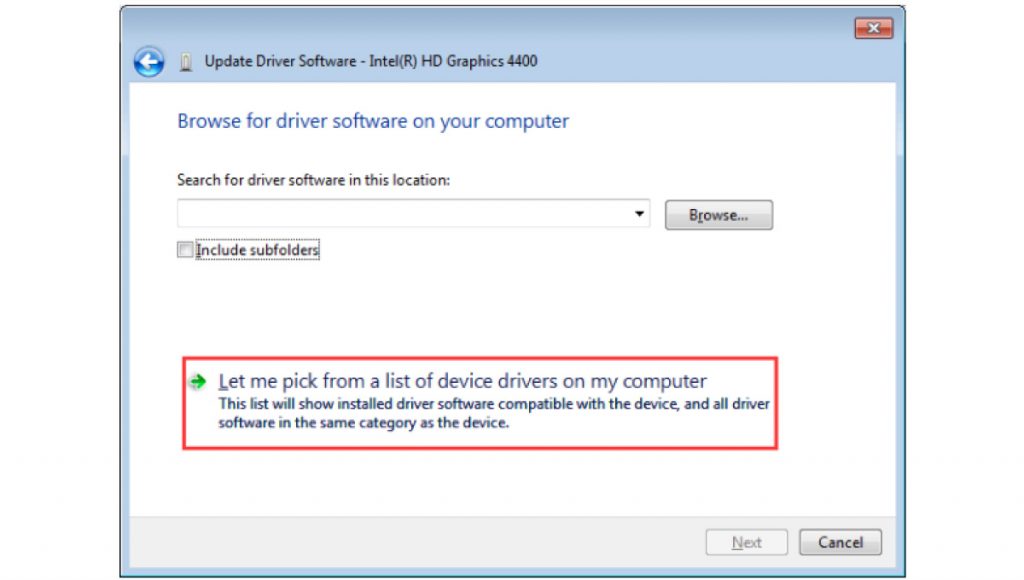
- Then click on Have Disk from the bottom right side of the window.
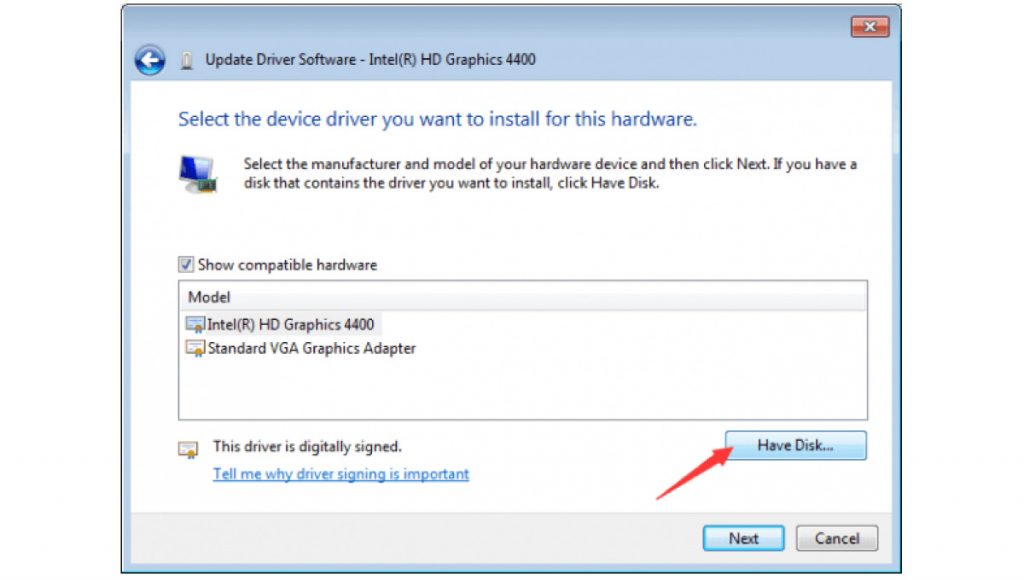
- Then click on the Browse button at the bottom right, and go to where you have Downloaded Driver’s, then select “.inf Driver file” from there.
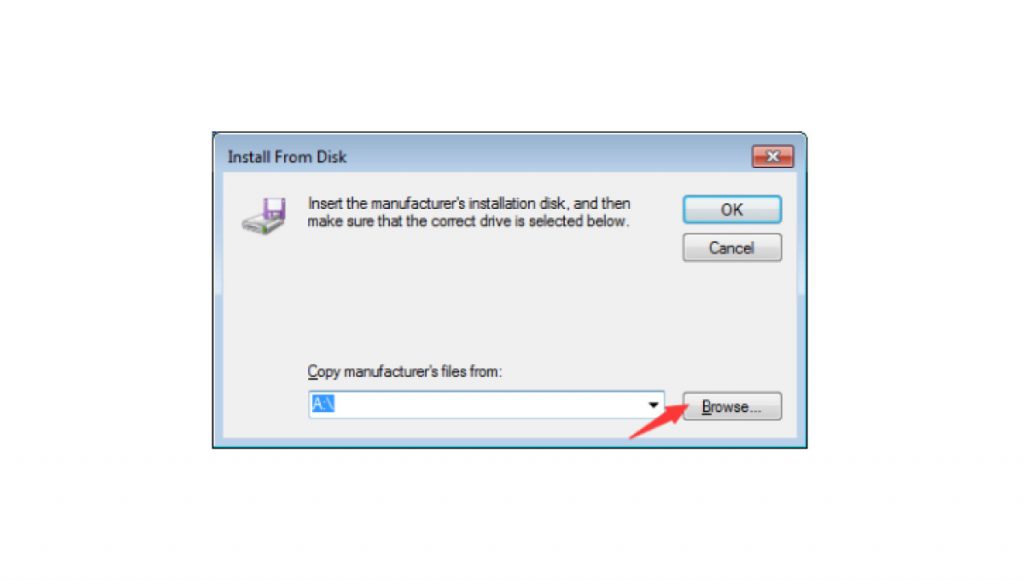
- Then click on the ok button and then click on the “Next” button. Then the admin can find the password, and it is your choice.
This way, you can manually install the Driver. If you can’t do the Driver downloading and installing or have trouble or want to save time, you can download any software for the driver installer.
Install Driver By Software
In this case, we are choosing a Driver Easy software, it detects all the Driver’s problems in your computer in a few seconds and then gives you a new driver. There are two free and premium versions, but we choose the free version, which will allow the Driver to install it easily once.
Install Driver Easy by clicking here.
- Then enter Drive easy, and click on “Scan Now” Button. It will scan your computer in a few seconds, and it will provide you Quickly Manually Drivers.
- Then click on the “Update All” button from the bottom, then all the drives will be installed automatically.
In today’s article, we have tried to discuss about Device Driver fully. And we have tried to show you how to install drivers manually and automatically easily. Hopefully, today’s article will help you a lot, and if you like the article, you must share it with your friends. And stay with us. Thanks.
Device Drivers Review Videos